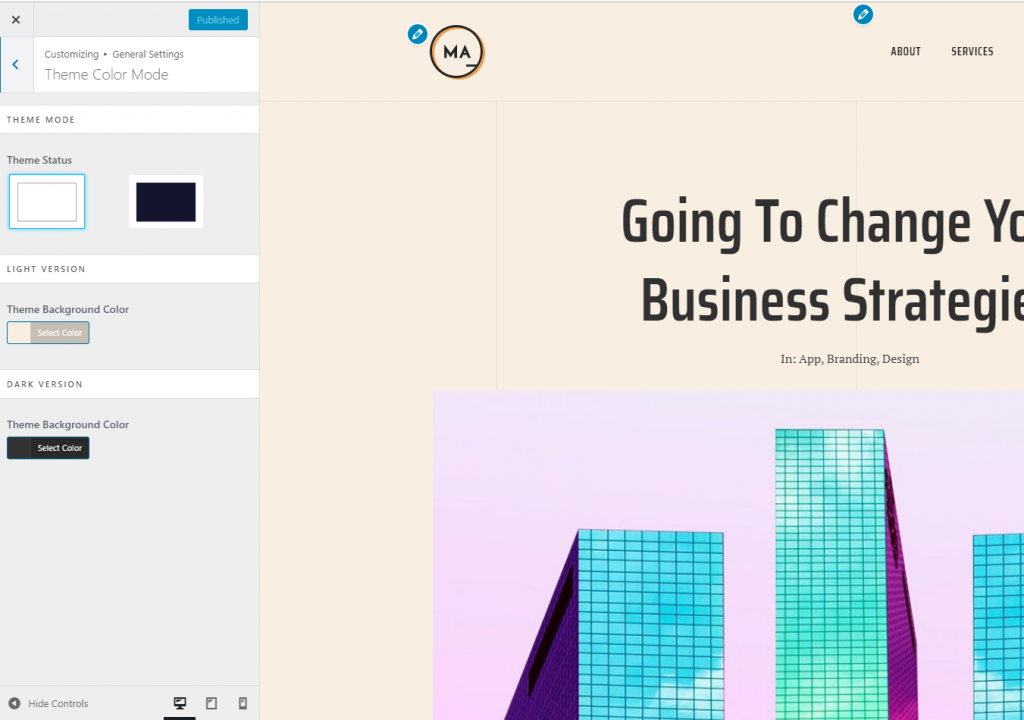At General settings panel here is their subfields as well. Like –
- General
- Page Layout
- Theme Color Mode
Let’s see which things are included on these menus. –
General: On the general menu, we included very common settings like –
- Schema Markup: For your SEO this is the most needed features of any site. We make our theme schema data ready. If you need that then enable form here.
- Custom Scrollbar: If you want custom scrollbar at your site then you can enable it from here.
- Vertical Line Effect: For increasing the interactivity of the site we include some verticle line effect at the site. you can enable it from here.
- Line Colors: Changing the verticle line effect colors
- Preloader: If you want to add preloader before displaying the content then this option is for you. We included a custom preloader template as well. So when you enable preloader then some sub-options are included like –
- Default Template – To display default template
- Other templates – Here another template will show which you created from Materia Template area
- Background Colors – Preloader background-colour
- Preloader Colors – Preloader spinner colors
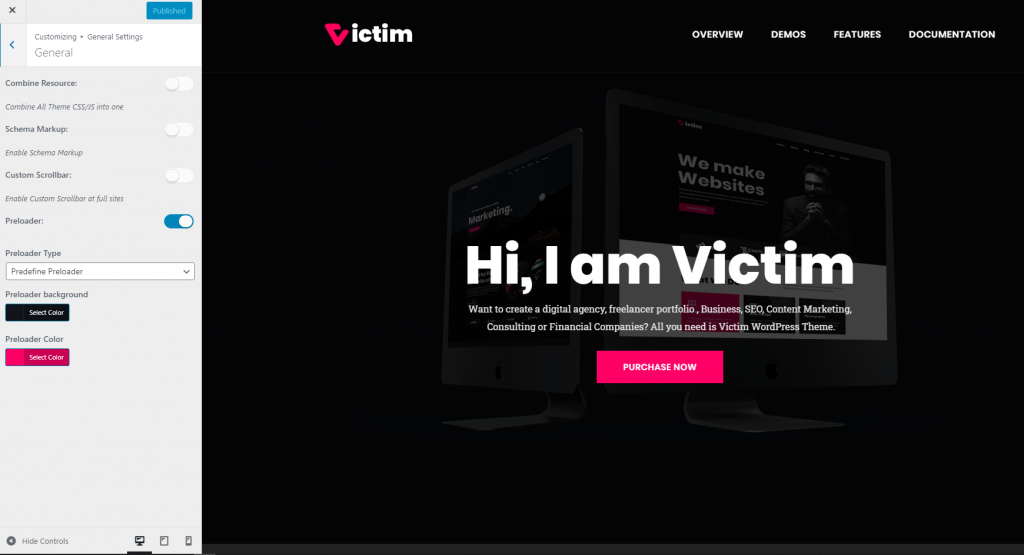
Page Layout – Page layout is default page layout. if you edit the page without elementor then you can control your page from here. See what we included –
- Sidebar Layout – Page sidebar layouts
- Content Padding -Page Spacing top and bottom even you can define for mobile as well
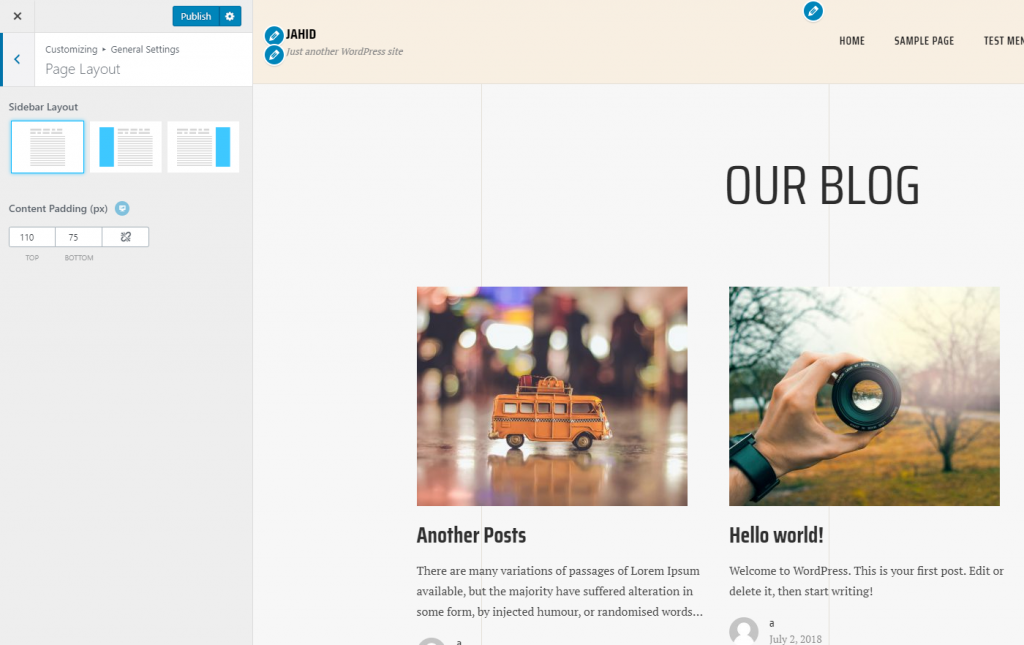
Theme Color Mode – We included two-colour mode of this entire theme. One is light and another one is dark. Here this both mode background color changer opportunity avaiable.
- Theme Mode – Select which mode you want to go
- Light Version – Light version background-colour
- Dark Version – Dark version background-colour