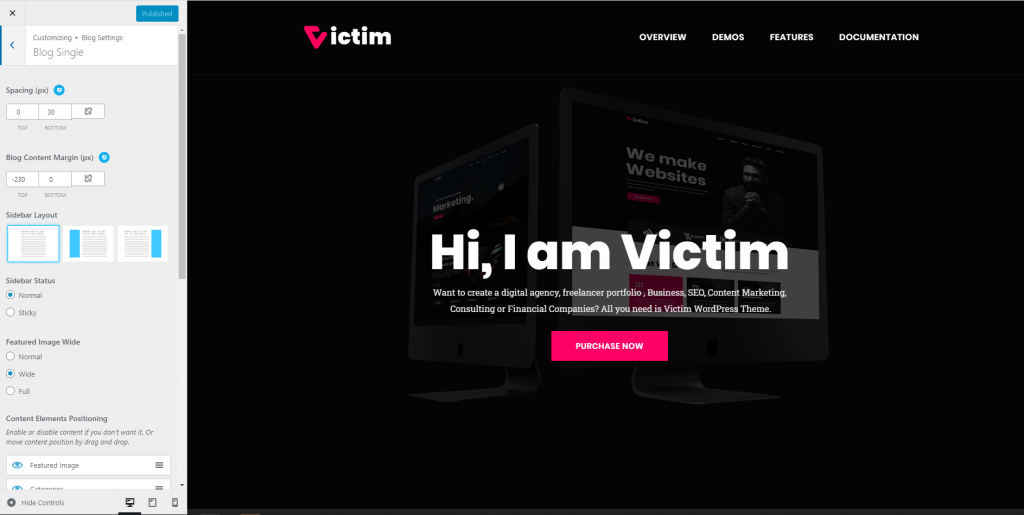For control the blog and blog single post you can mange form here. at here we discussed all options included at blogs and blog single posts content settings. At Blog settings menu here is two sub-menu –
- Blog Entries
- Blog Single
Blog Entries: Blog and archive or search page layout control form here. See the options we included to manage the blog posts.
- Blog Title: At the blog page, we include a title if you want to change the text then you can do it form here.
- Blog Layout – Want to change the blog layout than here is the options. We included layout images. So you can get an idea and able to see how the layout is. Also when you change then it reflects into other customizer views as well. So you can see everything live. No need to change like a blind at the backend where you can not see anything.
- Sidebar Layout – Blog Sidebar control from here. We include left, right and full-width sidebar
- Sidebar Status – if you want to show sidebar behaviour like sticky then you can choose from here. Two options for this –
1. Normal Sidebar
2. Sticky Sidebar - Elements Positioning – Element position is an important thing of blogs. you can control every element of a blog even with drag and drop way.
- Pagination Type – We included two pagination type. one is ajax load more and another one is pagination numbers
- Spacing – At blog top and bottom spacing control.
- Excerpt Length – Controlling excerpt length from here.
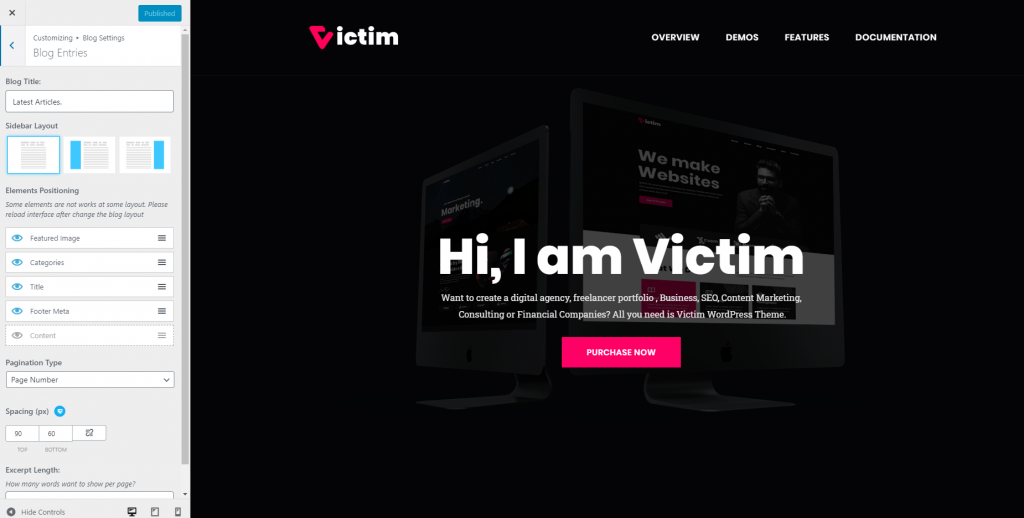
Blog Single: This setting is for blog single page. We are trying to implement all of the settings of blog single pages.
- Spacing – Spacing control of blog single pages. it’s applied in top and bottom at blog single page.
- Sidebar Layout – Controlling sidebar layout. The available layout is – Sidebar left, Sidebar right, Full-width.
- Sidebar Status – Two sidebar status available, that is normal layout and sidebar sticky layout.
- Content Elements Positioning – Blog content element positions for managing title, content, tag etc.
- Section Positioning – Blog section like navigation, comments, total blog contents etc. you can manage switch off with this option. even you can change the positions of the section of blogs
- Related Post Query – Show related post based on Tag or category.
- Show Related Posts Items – Number of related post item form here.