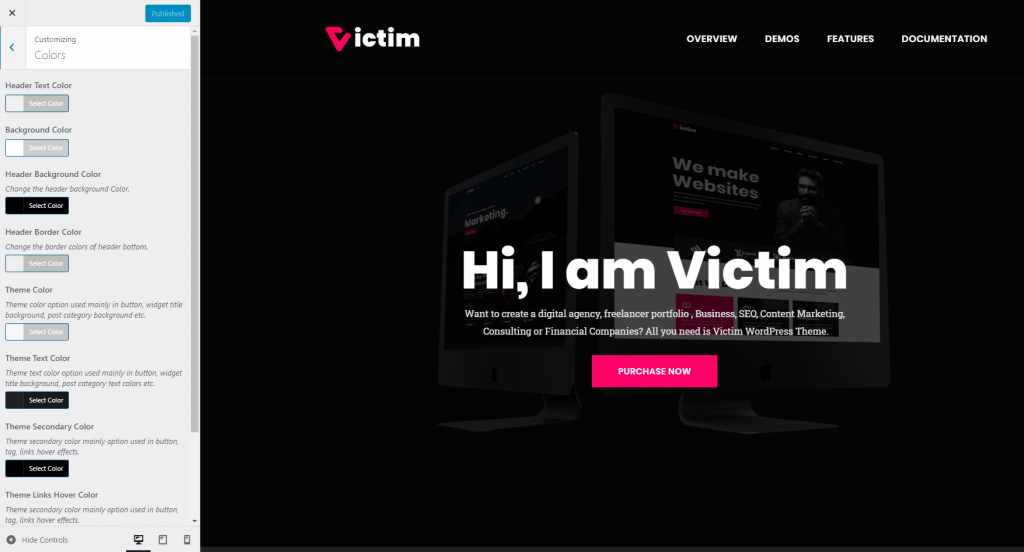A lot of colors control included in these sections. We discuss about with small description in each option. So you will get an idea how you can manage the color. If any color thing missed then don’t forget to notify us. We are happy to fix.
- Header Text Color – Header text color actaully for change the archive title color.
- Background Color – Whole-body background control forms here.
- Header Background Color – To change the header background color.
- Header Border Color – Header border bottom color.
- Theme Color – Change the theme colors (Ex – Theme color option used mainly in button, widget title background, post category background etc. ).
- Theme Secondary Color – Theme secondary color mainly option used in button, tag, links hover effects.
- Theme Links Hover Color – Theme secondary color mainly option used in button, tag, links hover effects.
- Input Border Color – Input Border color is for all form input field, textarea, widget list item border colors.