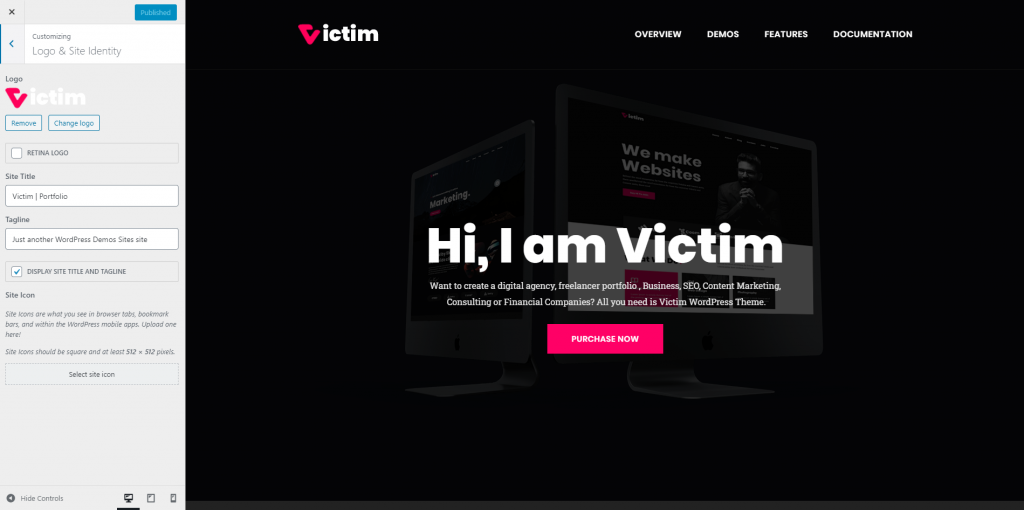At this panel, all site branding things are available like logo, site title and site description. If you want to change this thing you can change from here. What’s included at this panel –
- Logo – For change the site logo
- Retina Logo – For enable retina logo you can do that from here
- Site Title – Add or Edit Site title
- Tagline – Add or edit the site tag line
- Display Title or tag line -Show or hide Site title or tag line from here. After add logo, these things are not works. it works only when you are show title and tagline at the header
- Site Icons – Site icon is favicon for any site. you can make it from here.