Color Settings
Here is the color setting of this theme.
Theme Settings:
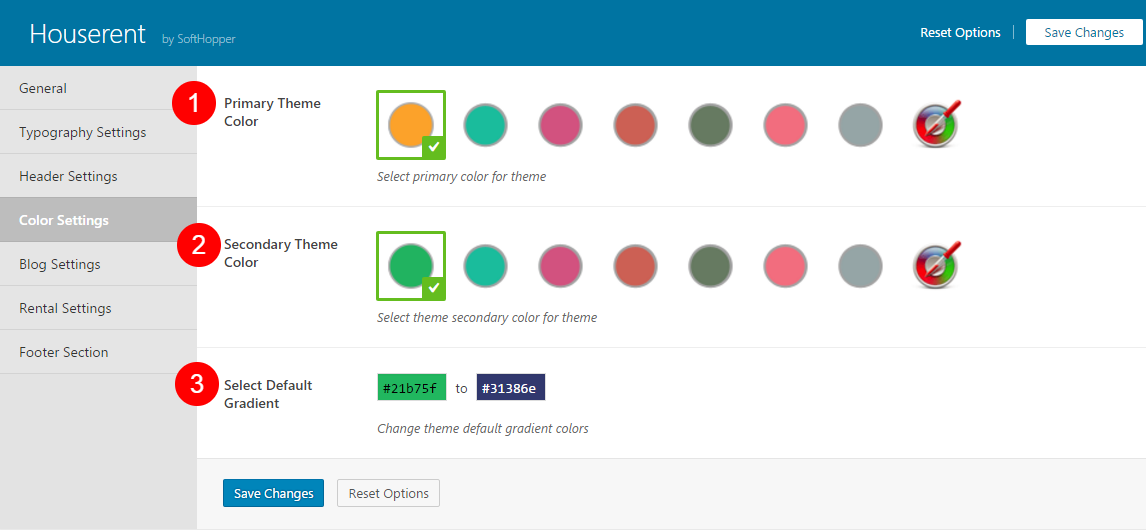
- Go admin Dashboard > Appearance > Theme Settings > Click on Color Settings tab.
There is seven color you can see with one custom option.
You can set any one of them. If you want to set another color you need to select last custom color.
When you select the last one you will get a color code field bellow. Put here your selected color code and click save changes then theme color has been changed.
- Primary Theme Color: Select a color as theme primary color.
- Secondary Theme Color: Select another color as theme secondary color.
- Select Default Gradient: Select theme default gradient colors.
To save all setting Click on Save Changes button.