Rental Template Settings
Here are all rental template layout settings, Which is applied to the page where rental page template activated.
Theme Settings:
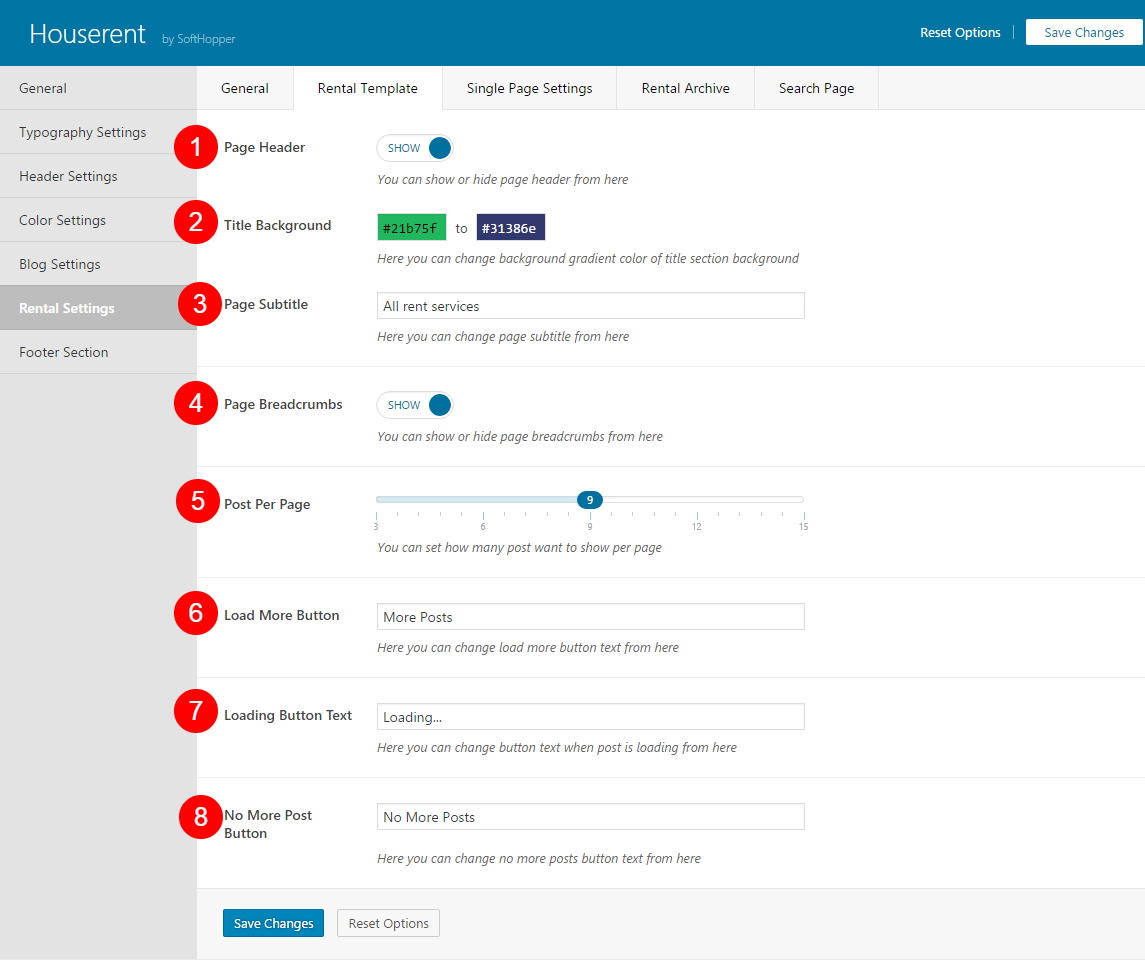
- Go admin Dashboard > Appearance > Theme Settings > Click on Rental Settings tab.
- You see the Rental Template tab. Then click on the tab.
- Page Header: show or hide page title heading.
- Title Background: Set title background gradient.
- Page Subtitle: Change page subtitle here.
- Page Breadcrumbs: Show or hide page breadcrumbs from here.
- Post per Page: Set post per page counter.
- Load More Button: Set ajax load more button text here.
- Loading button text: Set button text when ajax post loading.
- No more post button: Change no more post button text (Show when no post remaining to load).
To save all setting Click on Save Changes button.